Simple Captcha in Ruby On Rails
When your application has a form that’s available to everyone for eg. Contact us, you will be spammed! So what can we do about it?
Well, one option is to have all forms secured by authentication… OR we can use a captcha. So, Here is how you can implement your own simple captcha in Ruby on Rails,
First of all we will create Captcha class in lib folder,
Here we are dumping the variables into a string using YAML and then encrypt/decrypt.
Then in your Controller,
class ContactsController < ApplicationController
def new
@captcha = Captcha.new
end
def create
@captcha = Captcha.decrypt(params[:captcha_secret])
unless @captcha.correct?(params[:captcha])
flash.now[:alert] = "Please make sure you entered correct value for captcha."
# Here we need to initialize @captcha with new object in order to show
# different captcha each time on form
@captcha = Captcha.new
render :new
else
ContactsMailer.notify(contact).deliver
flash[:notice] = "Your message has been sent successfully"
redirect_to root_path
end
end
endIn your view,
<div class="field">
<%= hidden_field_tag :captcha_secret, @captcha.encrypt %>
<%= label_tag :captcha, @captcha.question %>
<%= text_field_tag :captcha, "" %>
</div>That’s it. And it will look similar to this,
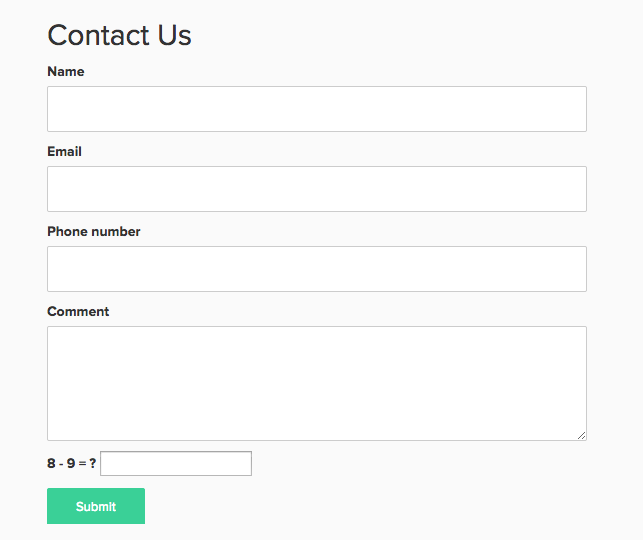
Written on March 11, 2015
